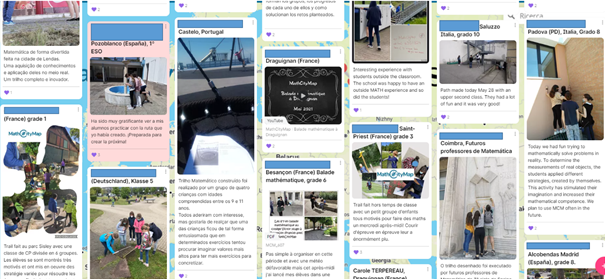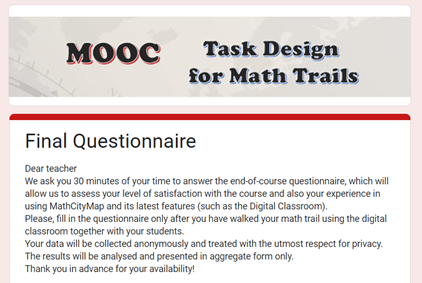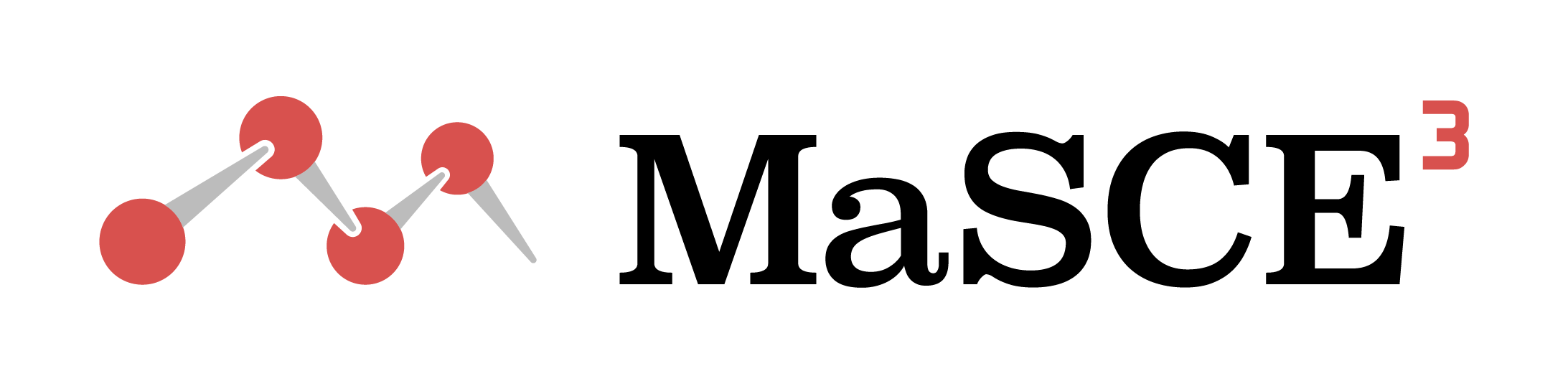The MOOC consists of an Introductive module; 4 Thematic modules (Module 1 – 4) and a Final one. Every module contains videos that can be accessed here:
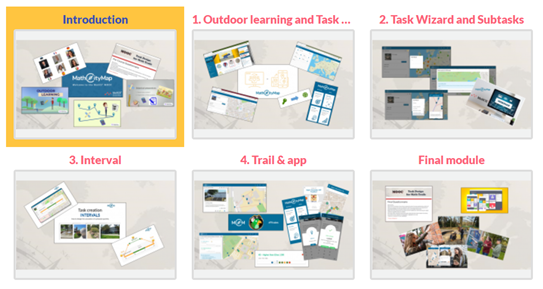
On the Introductive module, participants found the presentation and introduction resources, namely: a presentation video made by Prof. Matthias Ludwig (the MaSCE³ project coordinator); another video introducing the instructors; a brief overview of the MOOC setup; and videos concerning outdoor learning and Math Trails. This was the module where a Pre-course Questionnaire was administered.
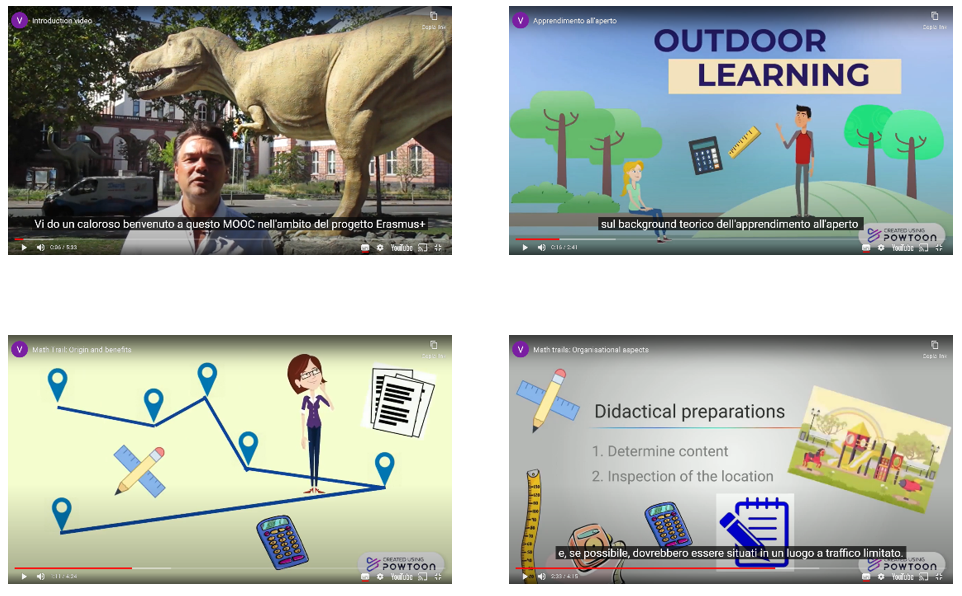
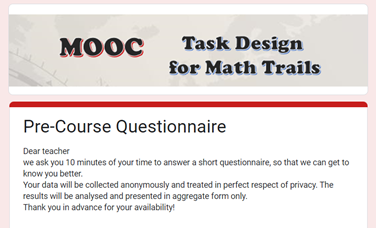
In Module 1 “Outdoor learning and Task design”, there were the following topics: an over-view of the MCM web portal; an explanation about math tasks creation using different answering formats; the criteria for meaningful math tasks; and finally, the math task publication process. In these two weeks different data collecting instruments were used, namely: two discussion forums; and the Excel review file used by the instructors to register the reviewing process for the two submitted math tasks, particularly multiple-choice and exact value.
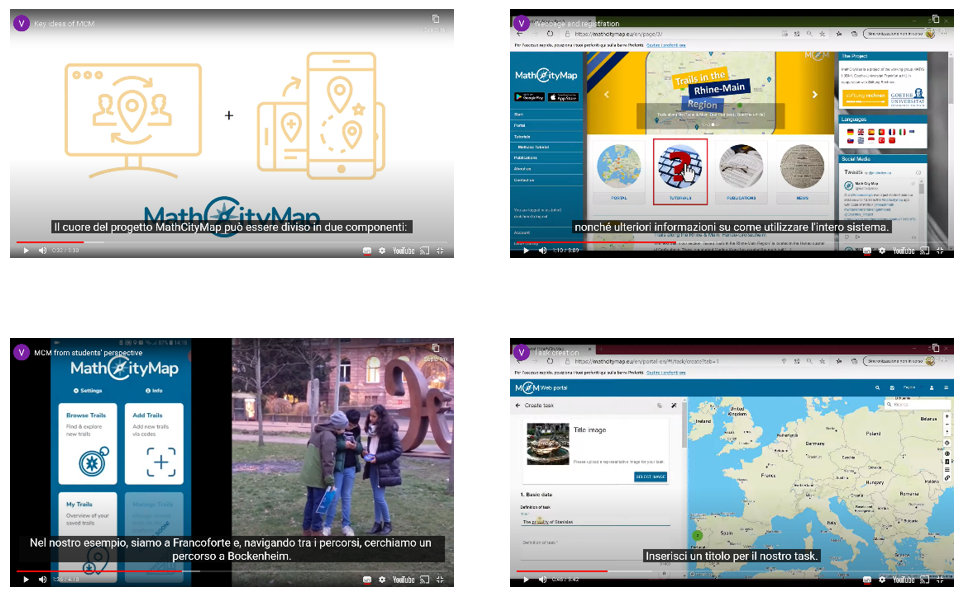
In Module 2 “Task Wizard and Subtasks”, to explore the content Task Wizard (a template used to implement generic tasks) four resources were used, namely three videos and a static tutorial: a video that explains the task wizard concept with an ex-ample; the tutorial made using Sway to explore other Task Wizard topics; a video exploring the creation of one of the GPS tasks; and a video with other examples of GPS tasks. Moreover, to explore the Subtasks content (IO2), a webinar was used to present this new feature of MCM. The instruments used to collect the data were the Task Wizard Forum, the Subtasks Forum, and the Excel review file of the four requested math tasks.
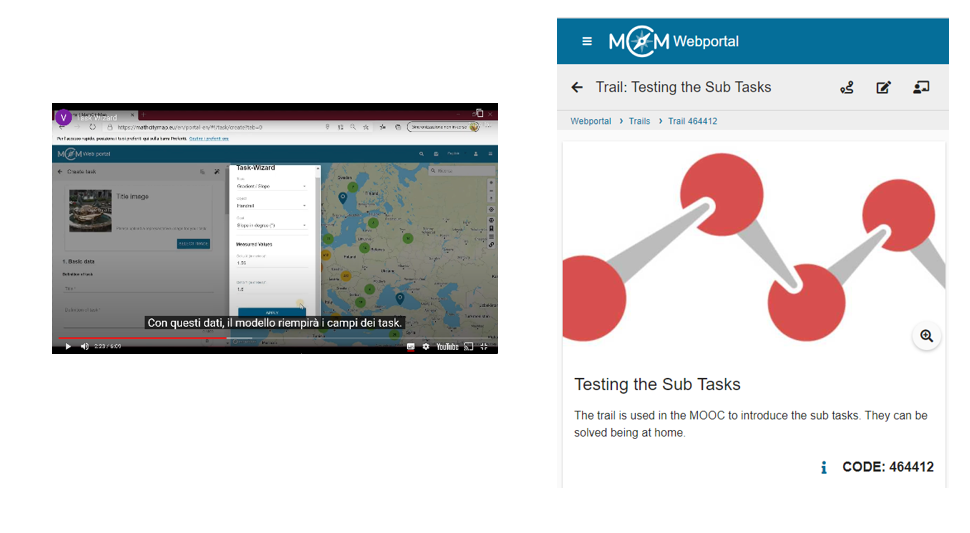
The Module 3 “Interval” began with the exploration of interval tasks. The two resources available (a video and a pdf) teach strategies to set the bounds of an interval. As in the previous modules, a forum and review file in Excel were available for the two tasks.

The Module 4 “Trail & App” included the following topics through 9 resources (videos): how to create a math trail?, how to modify it (if necessary)?, how to request its publication?; an overview of the MCM app; the feature Narrative that places math trails in some fiction context (e.g. a pirates’ adventure), so that the students can feel along the trail as characters of the story; and the Digital Classroom (IO1), a tool to monitor, interact and follow the math trail with the students. The Excel review file and the forum were the instruments selected to collect the data.
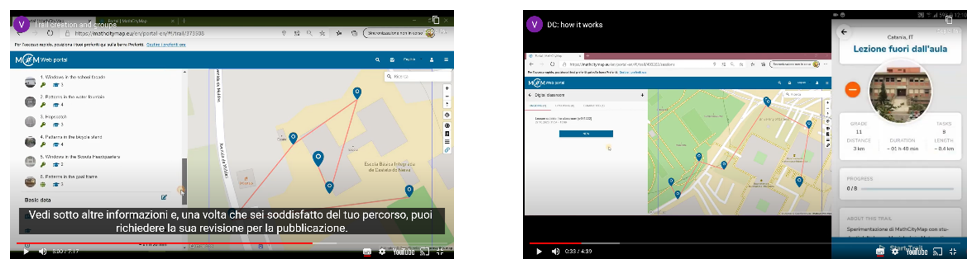
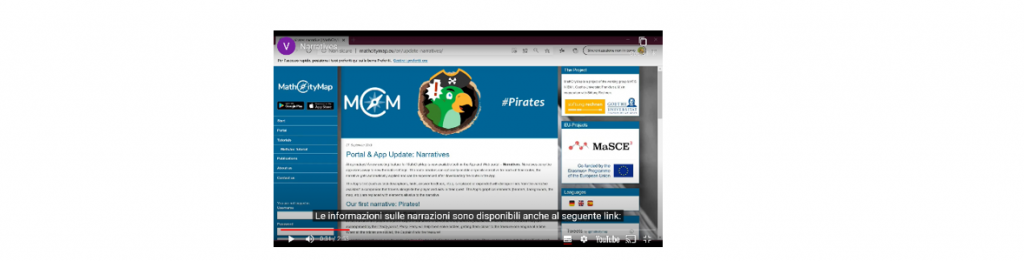
Finally, the Final module lasted for three weeks. The aim of this module was to put into practice the implementation of the trail, providing all the guidelines. As a conclusion of the MOOC, the webinar “Closing Ceremony MOOC” was also realized, to have the opportunity to dialogue and greet in synchronous modality with the MOOC participants. The chosen instruments were the final questionnaire and the padlet, a communication message board. Here the teachers were invited to post photos of the trail implementation with the students and a short sentence about the experience.